![Raspberry Pi - Building a Retro Gaming Console [Tutorial]](https://www.datenreise.de/en/wp-content/uploads/2018/03/raspberry-pi_retro-spielekonsole-150x150.jpg)
Raspberry Pi – Building a Retro Gaming Console [Tutorial]
The Raspberry Pi can be converted into a retro gaming console in no time at all. With the Recalbox software, classic video game systems such as Amiga, Mega Drive, Super Nintendo, Nintendo64 and PC Engine can be emulated on the…

Bash: Update-Script for NO-IP.com (DynDNS)
In the meantime I have used a large number of Raspberry Pis for measuring and monitoring purposes. Since these usually hang behind Internet connections with dynamic IP, I have been using no-ip. com as a DynDNS service for some time…

Raspberry Pi 3 – Connect Bluetooth
The Raspberry Pi 3 comes with WLAN and Bluetooth. The integrated Bluetooth module saves the purchase of an additional Bluetooth USB stick. In the following I explain the individual steps how to establish a Bluetooth connection on the console. …
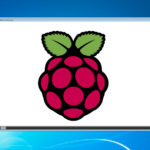
Raspberry Pi – Install Remote Desktop (XRDP)
To manage the Raspberry Pi over the network, it is also possible to access it remotely via remote desktop in addition to SSH and VNC. Microsoft’s Remote Desktop Protocol (RDP) enables the transmission and control of screen content over the…

Raspberry Pi – Setting up Wi-Fi (Edimax)
Those who wish to wirelessly connect their Raspberry Pi to a network are faced with choosing the right Wi-Fi adapter. Depending on the adapter, set-up is either very easy or associated with considerable effort and potential complications. The reasons for…

Raspberry Pi – Model comparison
The Raspberry Pi is on the market since 2012 and offers unbelievable many possibilities for tinkering and controlling. Meanwhile there have been several model updates and since March 2018 the latest version, the Raspberry Pi 3 B+, is available on…

Install Linux (Debian) from USB stick
To install Debian on a computer/notebook/server, you usually need a CD/DVD drive. Nowadays, however, there is usually no optical drive, so the installation can be started simply from a USB stick. Meanwhile, this is even my favorite method, because the…



Latest Comments